
Discover 6 essential Logic Pro tips that help busy music producers streamline their workflow, save time, and impress clients with professional results.`

Discover 6 essential Logic Pro tips that help busy music producers streamline their workflow, save time, and impress clients with professional results.`
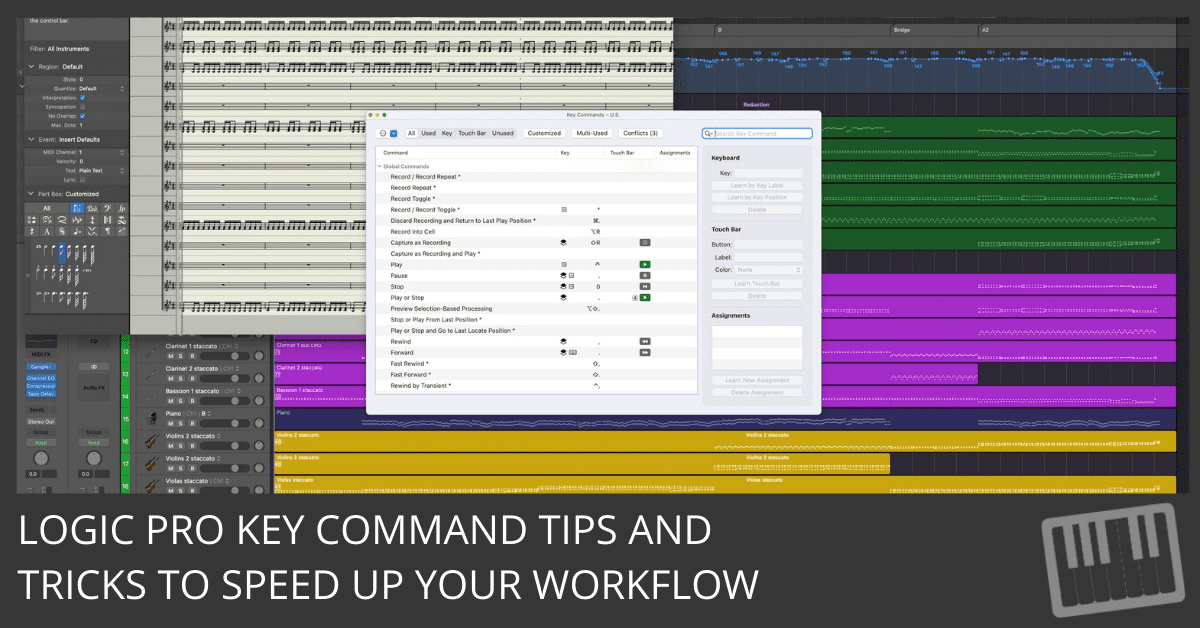
Save time in Logic Pro with this key command cheat sheet. Learn essential shortcuts, customize commands, and boost your workflow efficiency today!
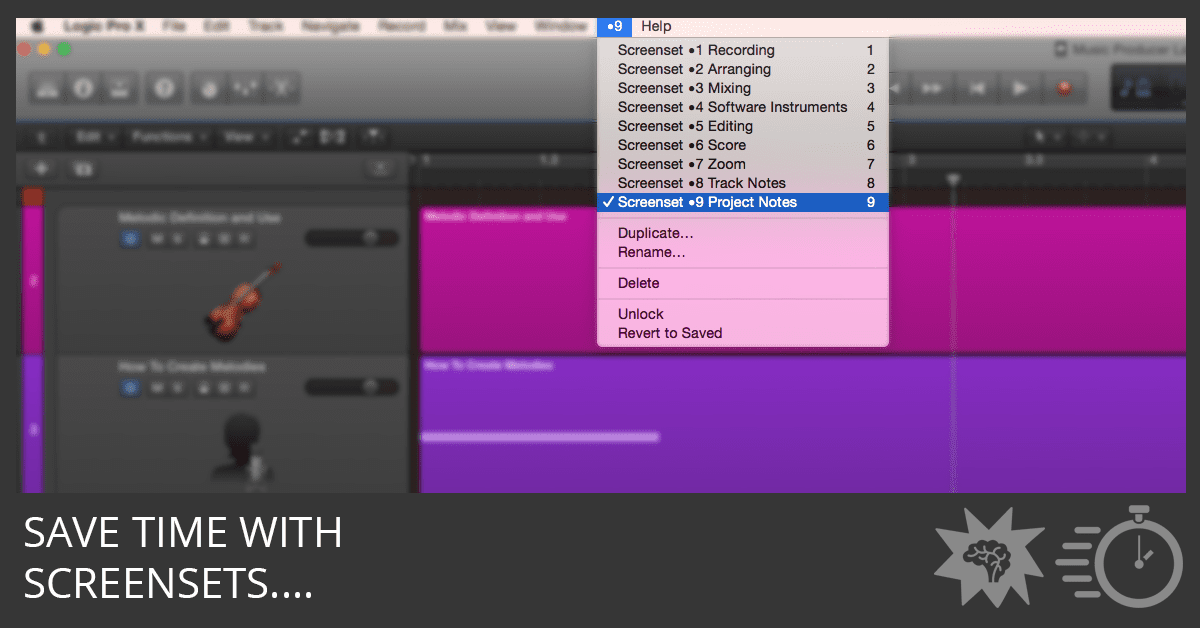
Find out what Logic Pro Screensets are, how to use them, and why you should be maximizing their utility in your daily workflow.

In Part 8 of The Progressive Rock Method’s How to Program and Edit Progressive Rock Drums, you will learn tips and tricks that will help you speed up your workflow considerably while maintaining high quality results.

In Part 5 of The Progressive Rock Method’s How to Program and Edit Progressive Rock Drums, you will learn how to apply all the previously discussed programming concepts – effective uses of the various drums, workflow, dynamics, and general concepts that make the programming sound natural – to a complex drum beat that involves complicated meters shifts as well as a tempo change.
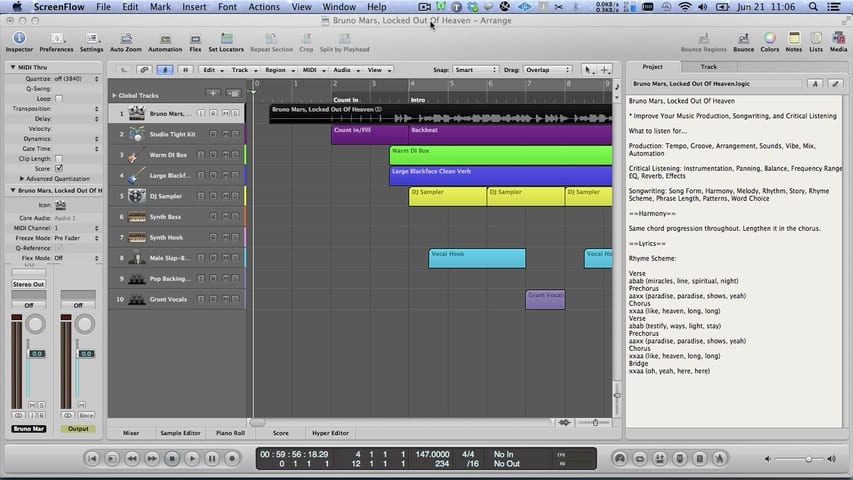
Today you’re going to learn from the masters of songwriting and music production, develop your critical listening skills by ear training, speed up your Logic Pro and music production workflow, and build your own database of templates for practicing and trying out ideas.
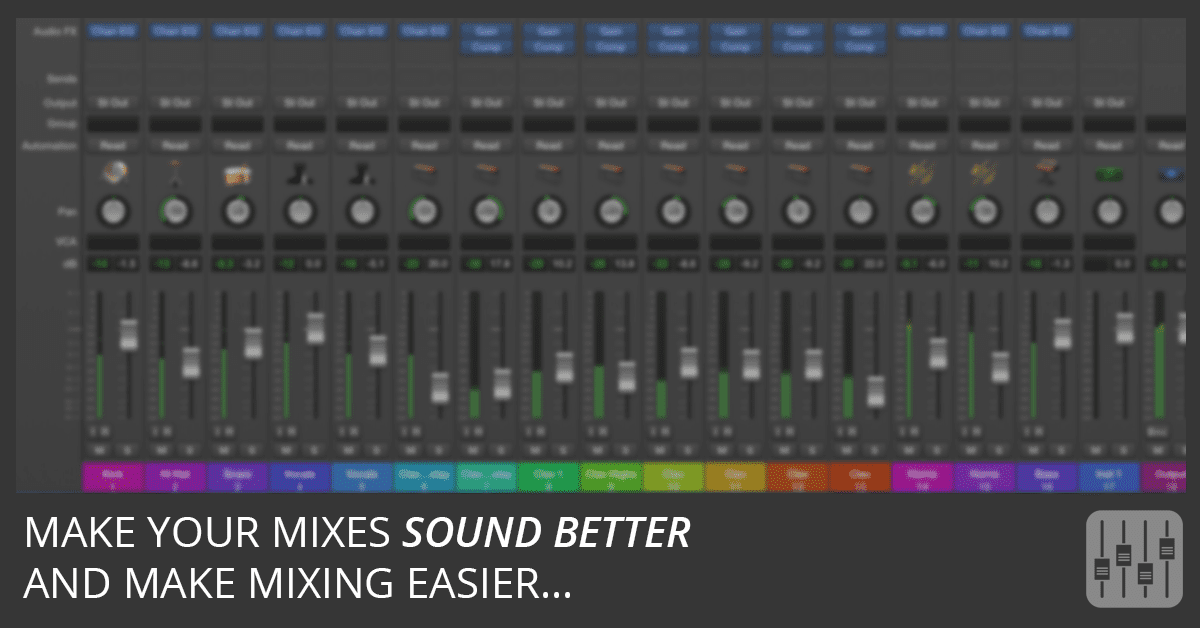
In this video, you’ll learn how to make mixing easier and make your mixes sound better.

Part 4 of Logic Studio Training’s Assigning Controllers Workshop takes you through Controller Assignment Modes and how to use them, creating a workflow with your new controller assignments, a recap of the entire workshop, brief exploration of other control parameters, how to backup your controller preferences, and more.
Learn how to save valuable creative time by mastering these channel strip settings and audio unit preset tips.
Learn to save and recall a default zoom setting. Enhance your workflow by being able to always revert back to your own custom zoom level.