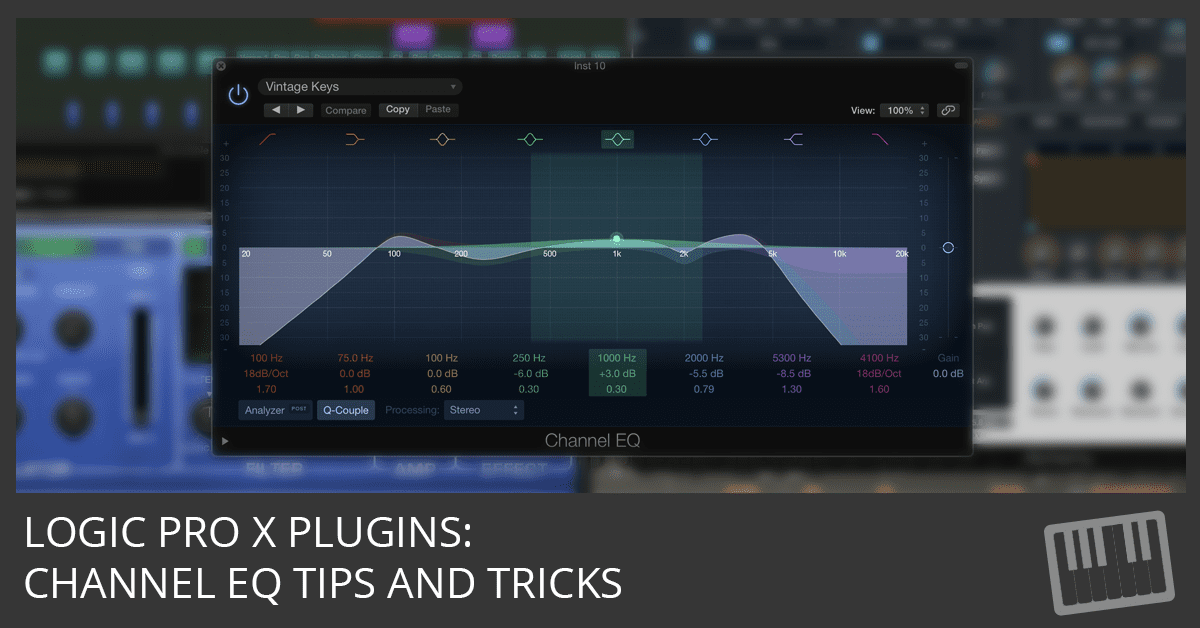
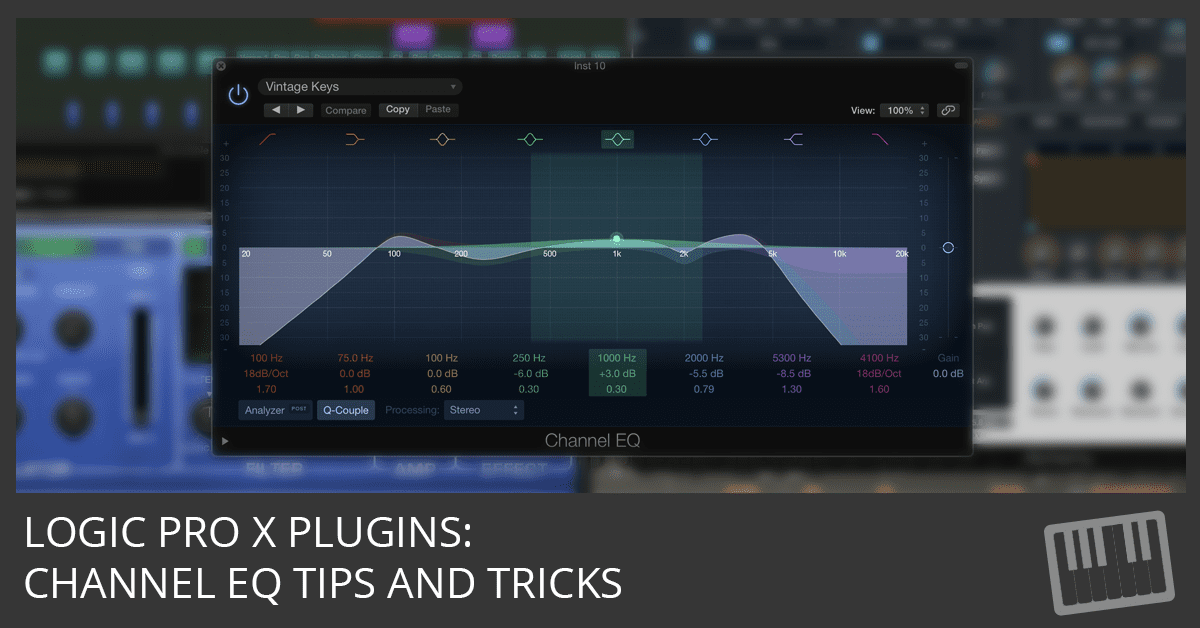
Use Channel EQ to balance, color, and analyze your sound. Bookmark this tutorial, to learn the filter parameters and discover how to mix and EQ your tracks.
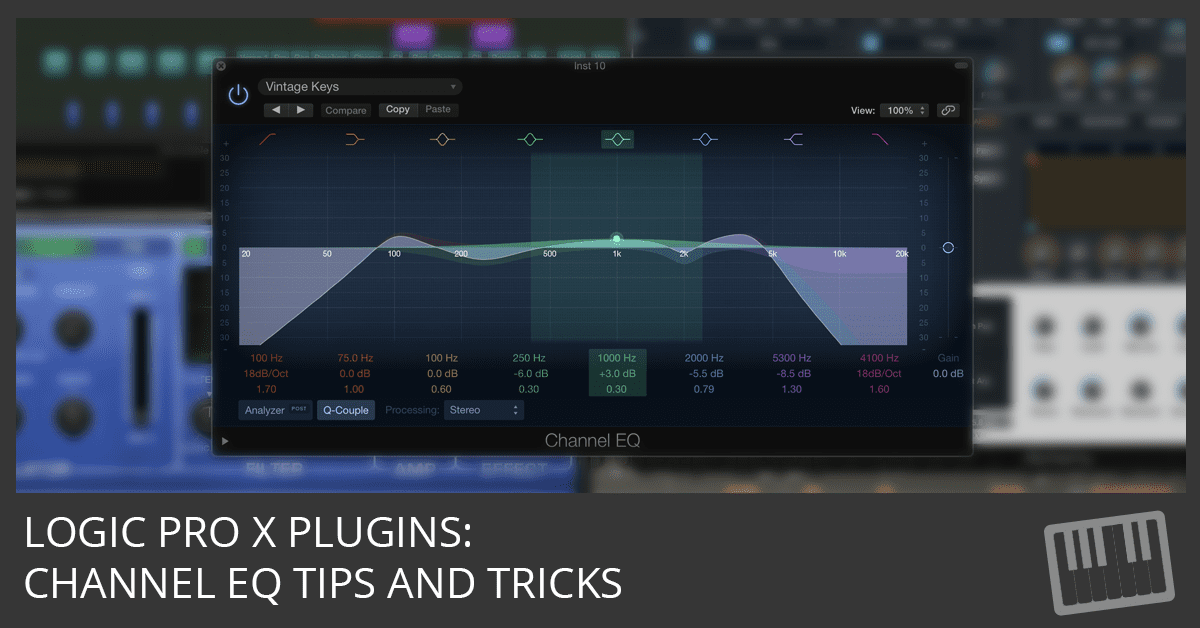
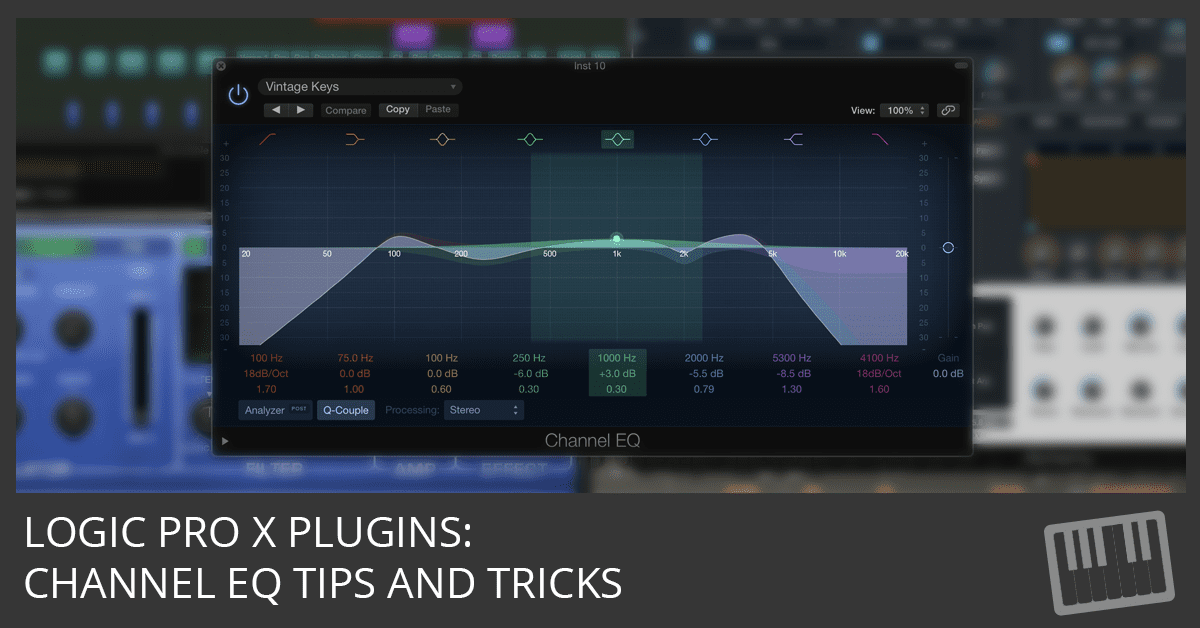
Use Channel EQ to balance, color, and analyze your sound. Bookmark this tutorial, to learn the filter parameters and discover how to mix and EQ your tracks.


In part 3 of the Logic Pro Mixing tutorial, you’ll learn about using effects, insert effects, send effects, controlling signal flow, using aux channels, output channel strips, surround panning, binaural panning, MIDI channel strips, channel strip settings, mixer views, mixer track notes, I/O labels, and much more.


In part 2 of the Logic Pro Mixing tutorial, you’ll learn about mixer groups, muting channels, soloing channels, adjusting levels, choosing pan positions, and much more.


In part 1 of the Logic Pro Mixing tutorial, you’ll learn about channel strip types, channel strip controls, and much more.
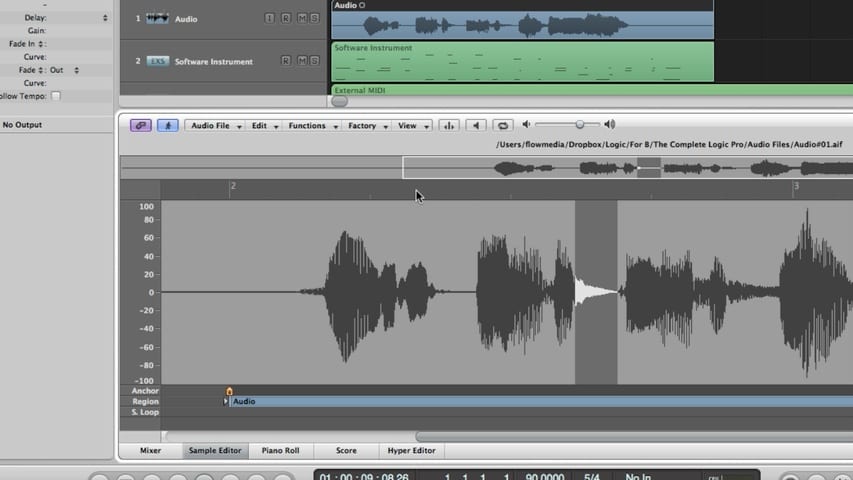
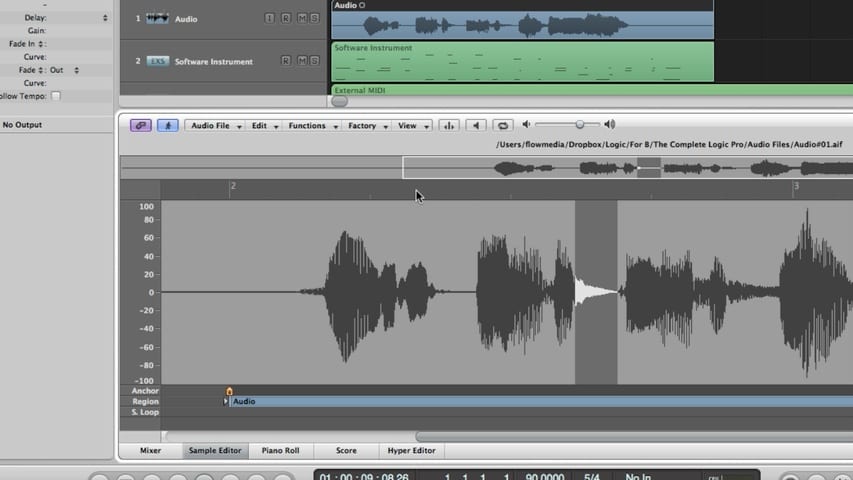
In part 4 of this Logic Pro premium tutorial, you’ll be given an overview of the Arrange Window Editors. We’ll cover the the Editing Area, the Mixer, the Sample Editor, the Piano Roll Editor, the Score Editor, and the Hyper Editor.


In this Toontrack EZDrummer tutorial, you’ll discover how to set up a multi-output software instrument for ultimate control of the drum mix.
Part 2 of our Ultrabeat Side Chain tutorial. Learn how to bus tracks into Ultrabeat’s Side Chain for processing, step programming, automation, and how to route voices to separate mixer tracks.
Now you can discover how to program realistic drums and put some life into your music!
This segment of the Vocoder Basics tutorial will explain how to setup and use the vocoder with a vocal input source. Learn more about how the vocoder actually works and how you can adjust settings to accommodate vocal input.
Covers setup/routing for LP8’s vocoder instrument. You will also learn the basic functions of the vocoder’s synthesizer section.